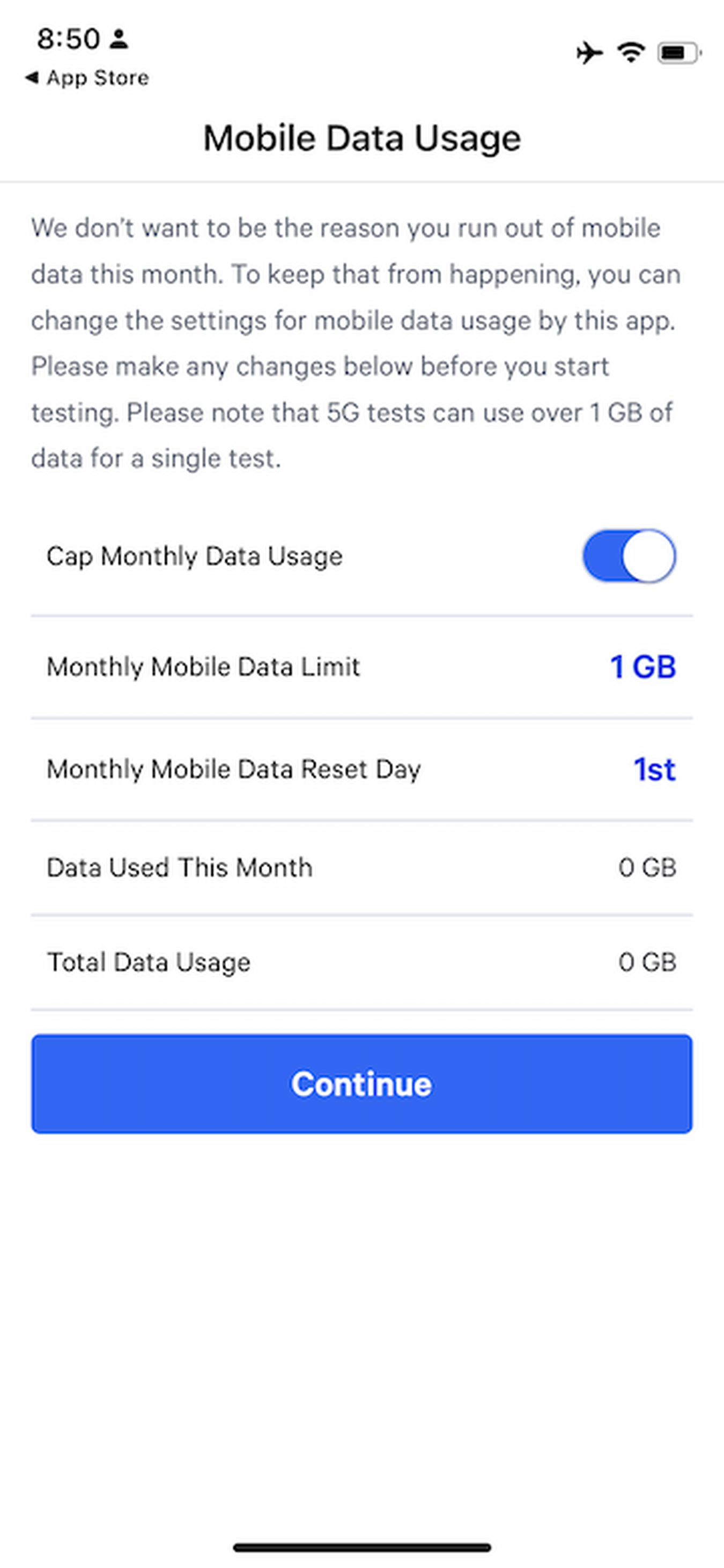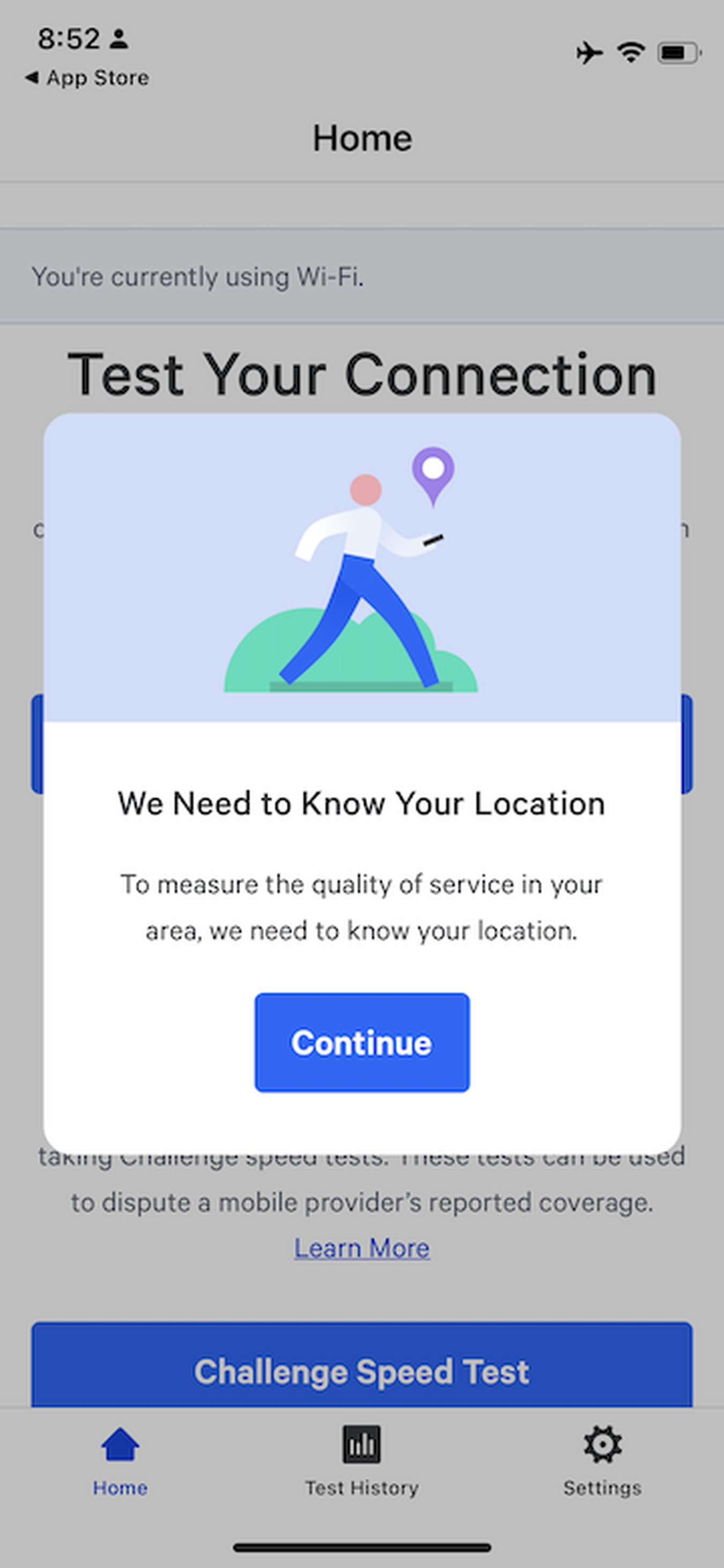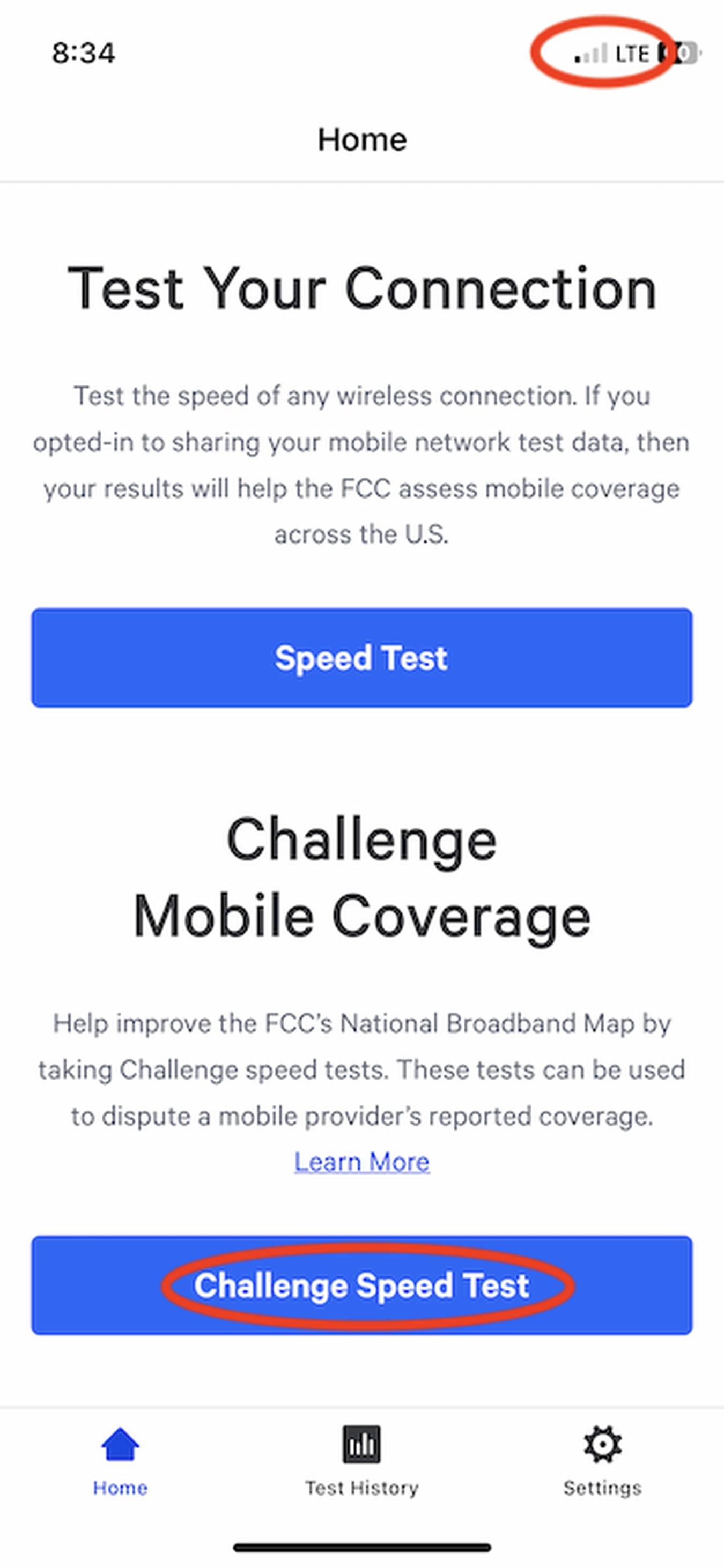Have problems with cell phone reception near your home? Read on.
Many parts of TCA seem to have problems with cell phone service. Perhaps there is something we can do about this.
Mobile providers' supposed coverage areas are based on models where a user should be able to establish a mobile connection and achieve certain upload and download speeds - not on users’ actual, on-the-ground experience. That’s why their coverage maps look so wonderfully complete.
In November 2022 the Federal Communications Commission (FCC) started providing a way for consumers to challenge the coverage that mobile carriers claim. Using a simple mobile phone app anyone can now submit test results demonstrating that carriers' coverage claims are incorrect. “The results of these tests will be aggregated to create Mobile Challenges that mobile providers must respond to improve their coverage maps.” Read more about this at the FCC Broadband Data Collection Help Center.
I’ve been submitting test results around the neighborhood - but getting action requires aggregate complaints. If more TCA residents were to submit test results showing poor coverage maybe we could get some relief.
Steps to take
Below are step by step instructions. For more information access the FCC Speed Test App User Guide for a complete guide.
-
Install the FCC Speed Test App on your mobile phone.
-
Open the FCC Speed Test app on your mobile phone. You will be asked to Configure Mobile Data Usage the first time. Below are some snapshots of the set up steps.
Select Continue after making any adjustments
Your location is needed to report where cell service is bad
The default values have been reasonable for me. I’ve run about a dozen tests and challenges so far from various nearby locations and have used .2 (two tenths) of a gigabyte of data. If you test where coverage is great you’ll consume more. Once you’ve run a test you can check the mobile data usage under the app’s Settings.
-
Step outside your home, or walk around the neighborhood - test results taken inside houses are not valid – too many walls and other obstructions. But if outdoor coverage improves indoor coverage may too.
Be sure you have WiFi access turned off and you are using only Cellular Data.
Starting a Challenge Speed Test with one bar of LTE coverage - supposedly
You’ll be presented with several consent screens before each challenge test starts. Each test takes less than a minute to perform.
Example test results
Below are examples of some challenge test results I’ve gotten:
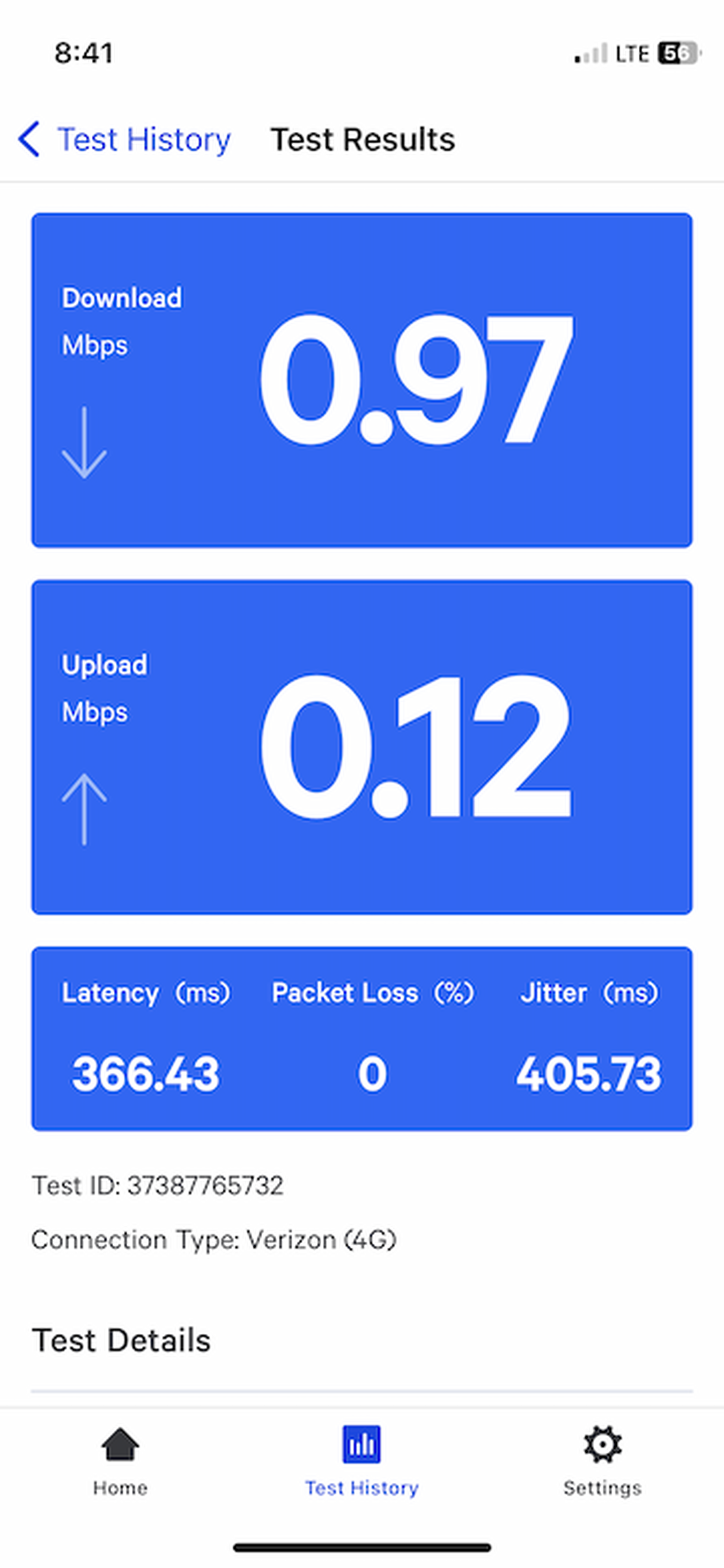
A poor coverage result
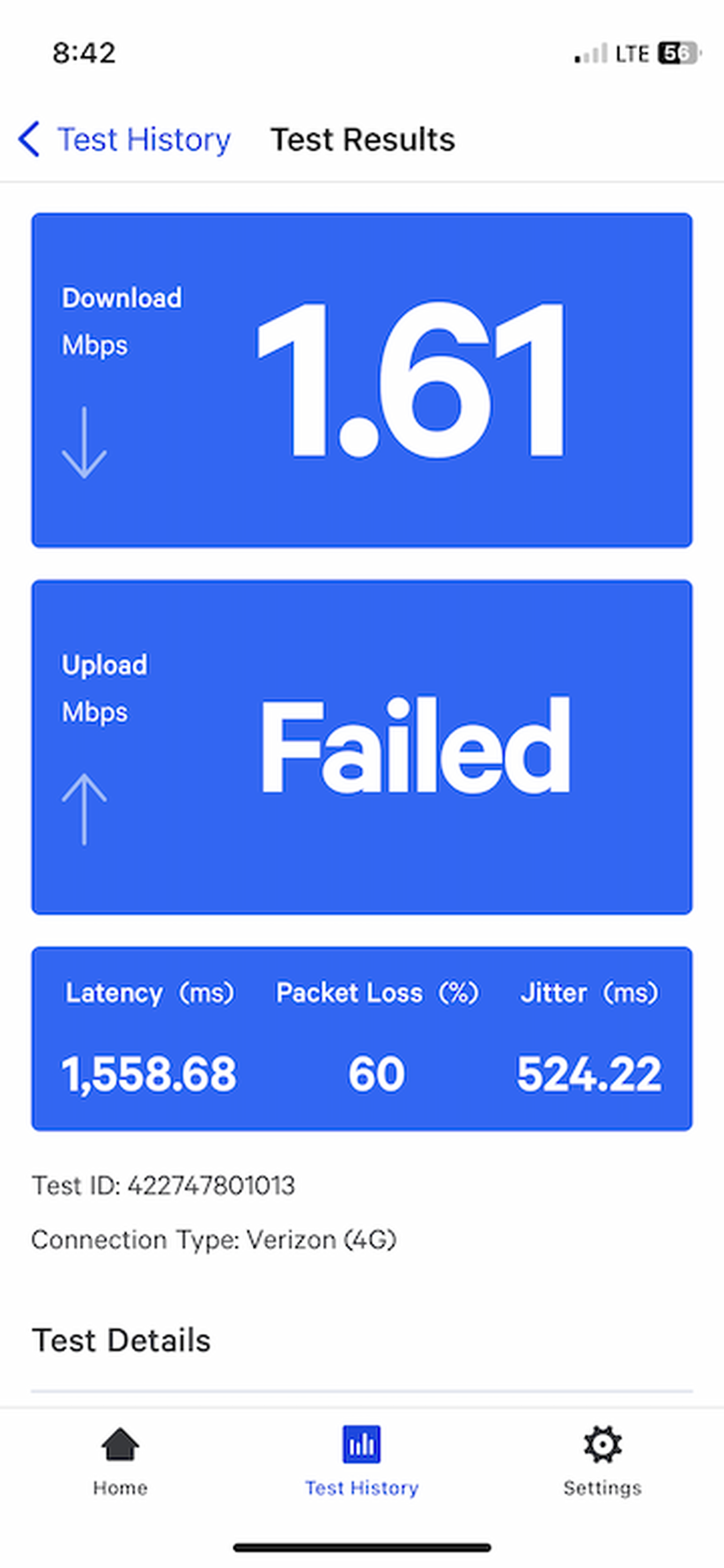
You aren't hearing me now
Please submit test results from wherever you think carriers should have better coverage: right outside your home, in the parks, where you walk, in areas you think might be unsafe. We, of course, don’t use our cell phones while driving on residential streets.
If you have any questions, you may contact
If enough test results are submitted from our area, with luck we’ll get the FCC’s and carriers' attention to our little cellular dead zone.
Examples of cell phone coverage issues
Your experience may include these too:
-
We generally have to go half way up the street before we get cellular service.
-
When contractors visit our house they have to leave to call their offices. When they bring out their portable credit card reader at the end of the job you can’t pay their bill.
-
If your internet service goes out after a storm good luck contacting your provider and your provider contacting you, to schedule a repair.
-
At home my phone battery drains quickly with the placeholder “No Cell Coverage” app consuming much of my battery on a daily basis. I have to make sure I turn off cell access at home and use only WiFi, and remember to turn cell service back on whenever I leave the house.